
Bluetooth® Hub
Pairing of devices
This page provides help with pairing if DEFA Bluetooth® Hub does not appear in the blue pairing screen in the DEFA app. This guide is not for DEFA Link.
Other phones connected?
The control unit Bluetooth® Hub will not go into pairing mode if another smartphone is already connected. Tip: disable Bluetooth on other smartphones that have been paired and that are within range.
Download the latest version of the app
Access pairing mode by starting the engine twice with power cable connected
Bluetooth® Hub will go into pairing mode when the vehicle is started twice with the power cable connected, with a maximum of 15 seconds between each start.
- Start and stop at a slow pace to allow the system to detect the drop in voltage due to start of the engine.
- Sometimes it is necessary to start the engine more than twice – it may be that not every start was detected.
- Starting the engine is not normally detected on electric/hybrid cars. In that case Bluetooth® Hub must be connected to the ignition signal of the vehicle. Check with the installer if this has been done. Note: after turning off the engine, there may be a delay before the ignition signal goes off.
Pairing mode when restarting Bluetooth® Hub
Bluetooth® Hub can also be put into pairing mode for 1 minute by rebooting it. This can be done in two ways:
Alternative 1: Unplug the power cable from the vehicle. Remove the fuse on the cable that runs from the vehicle battery to Bluetooth® Hub (often via the DEFA charger). Reinsert the fuse after a few seconds.
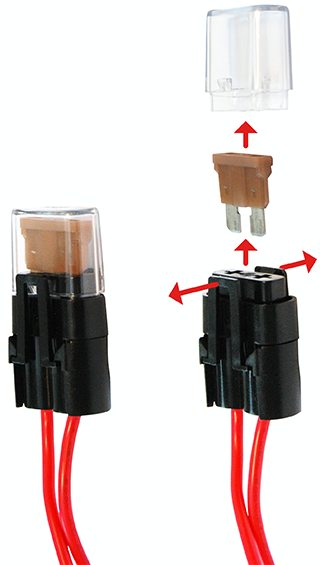
Alternative 2: Disconnect the screw connector on Bluetooth® Hub, then reconnect.


Check the installation
If the engine and/or the interior heater start when the power cable is connected to the vehicle, then Bluetooth® Hub is OK. If the engine and/or interior heater do not start, either the factory settings have been changed or there is an error – either in the installation or in Bluetooth® Hub. Contact your DEFA dealer.
Pair with another phone
By pairing with a different phone, you can make sure that the error is not being caused by the phone
Still no success?
Contact your DEFA dealer or DEFA directly.